
The basic steps to create an account on the Firebase platform are as follows
DESCRIPTION OF STEPS TO FOLLOW:
- Remember to have a Gmail account created beforehand, since Firebase is a Google service and an account from that same provider is required. Otherwise, go to the page https://firebase.google.com/ and associate your account.
- Click on the start button.
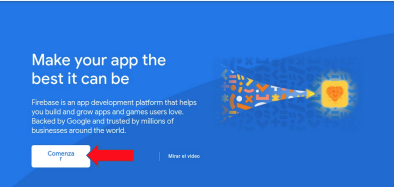
- Click on the “Add Project” section.
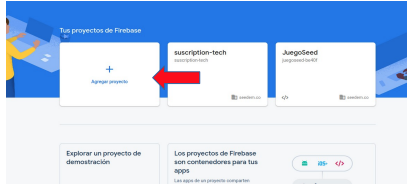
- We add a name to our project and then click on the “Start” option.
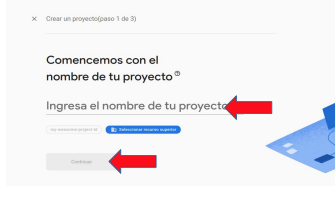
- We deactivate “Google Analytics” and press “Create project”.
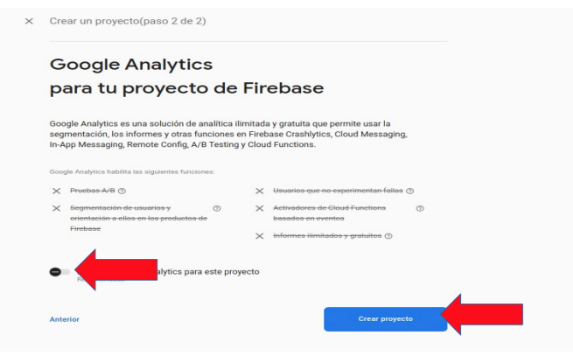
- We wait for it to finish loading our project, and then click on “Continue”
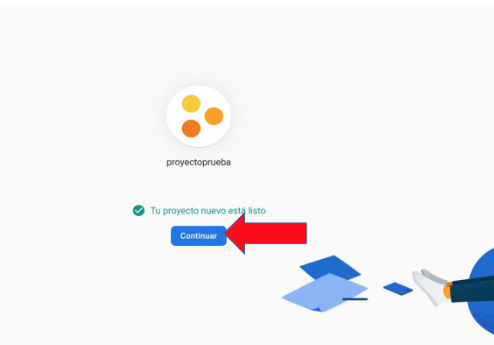
- And that's it, we would have our project created in Firebase, now let's register an app by clicking on the code icon.
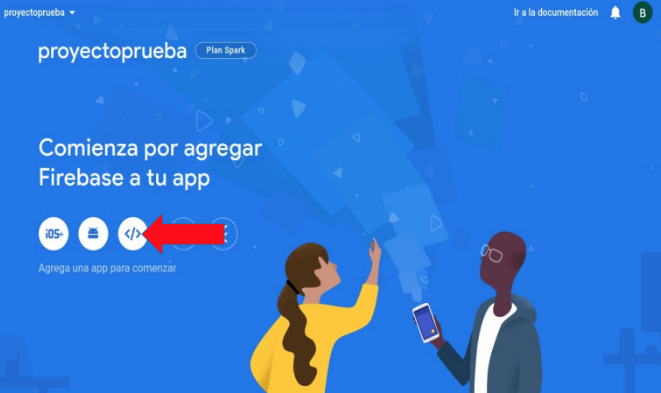
- We give our app a name, and then click on “Register app”

- We can use the “npm” package manager if we are using Javascript-based technologies. We copy and then click on “Go to console”
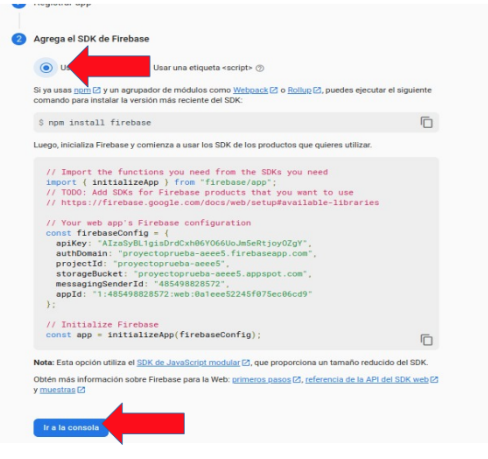
- We can use “Script”, to implement it directly in our HTML template.
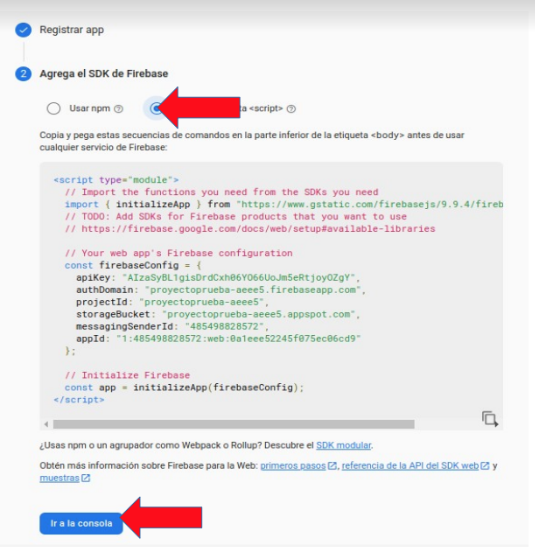
- We copy and then click on “Go to the console”
CONCLUSION:
This way we can use this powerful tool and implement it in our projects. Taking advantage in this way of all the benefits they offer us, in addition to their varied documentation.
