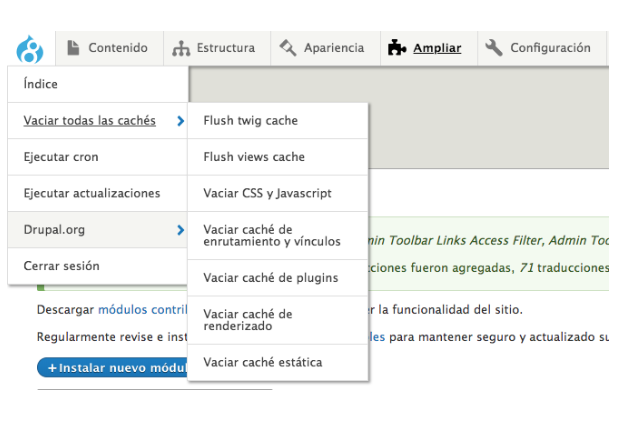
Admin Toolbar is a module that helps us enhance Drupal's default toolbar (the admin menu at the top of your site), to transform it into a dropdown menu, providing quick access to all admin pages. It is a very lightweight module and maintains all the toolbar functionalities (shortcut/responsive media).
How is it installed?
To be able to carry out this step, we recommend consulting our blog about the process of installing modules in Drupal 8
a) Download with Composer:
We enter the console and write the following command:
$ composer require drupal/admin_toolbar
Then we will see how the module is downloaded:
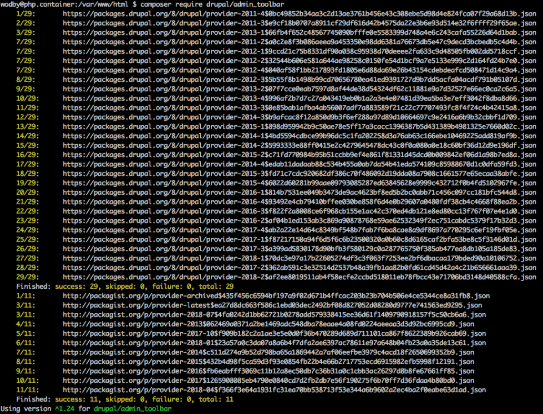
Once downloaded we go to the “Expand” section in Drupal, and look for the name of the module.
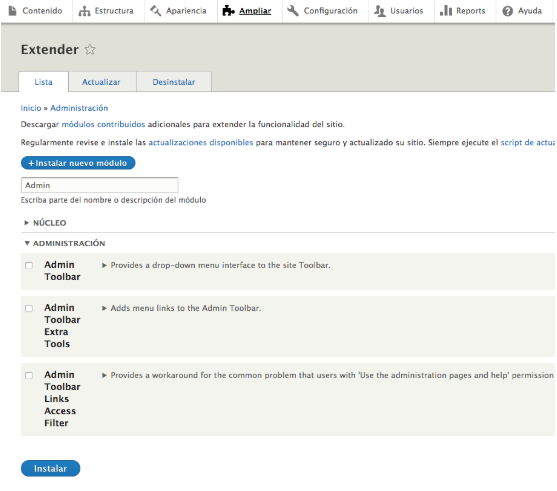
We select the 3 modules and install:
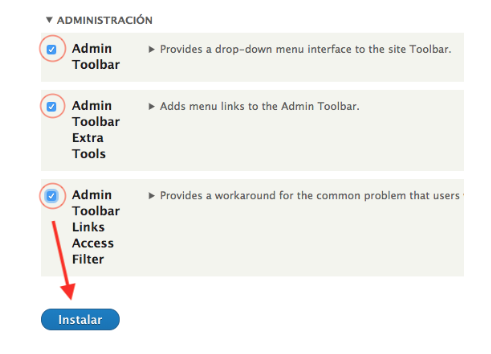
b) Downloading the module from the drupal.org links:
We download the Admin Toolbar module from the Drupal.org page.
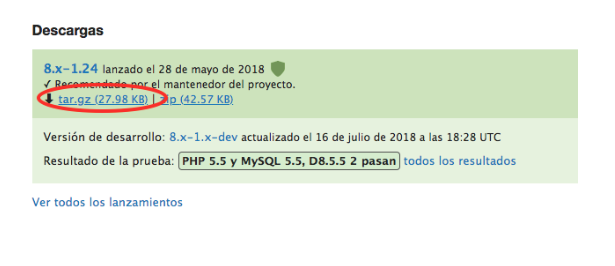
After downloading it, we DO NOT unzip it:
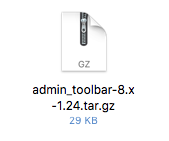
We go to the “Expand” section, install new module, load the file and install it:
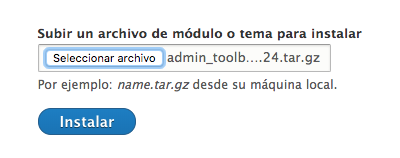
c) Through the URL:
Instead of downloading the file, we right-click on it and copy the link address:
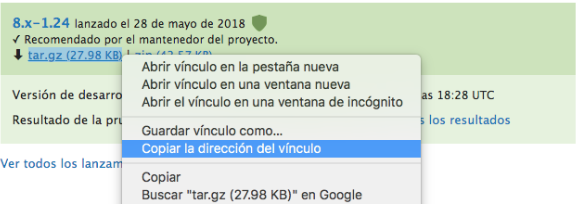
We copy the link and install:
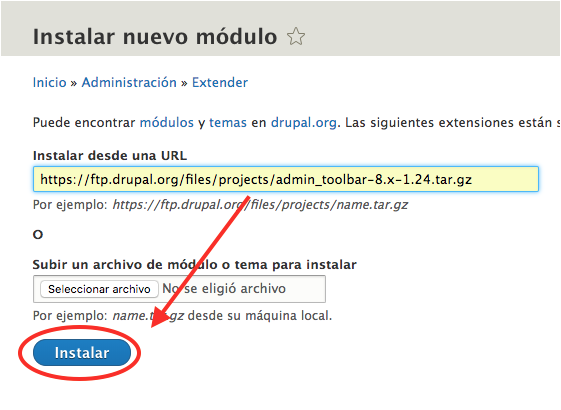
What does each of the modules do?
-
Admin Toolbar: Provides a drop-down menu interface for the site toolbar.
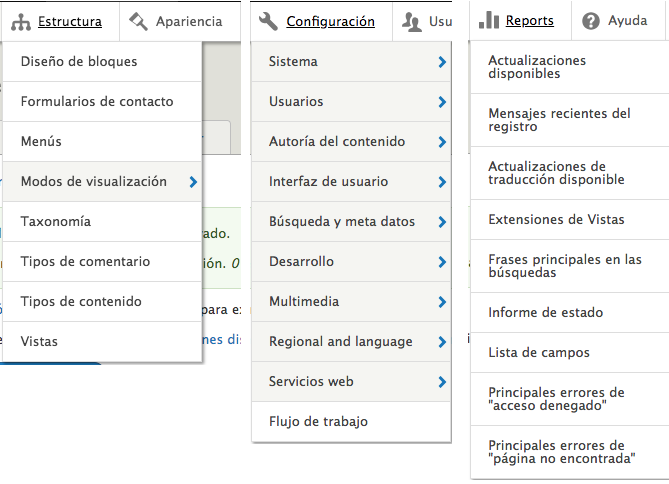
-
Admin Toolbar Extra Tools: Adds menu links to the administration toolbar.
-
Admin Toolbar Links Access Filter: Provides a workaround for the common issue of users with 'Use administration and help pages' permission seeing menu links that they do not have access permission to.
Before:
We had to go into each section to access the different tools. This is impractical and wastes time if we don't know which section contains the tool we need at a particular time.
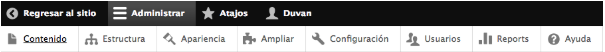
After:
Once the module is installed, we will have a simpler and more dynamic interface, since the drop-down menus will make it easier for us to find the different tools and options.
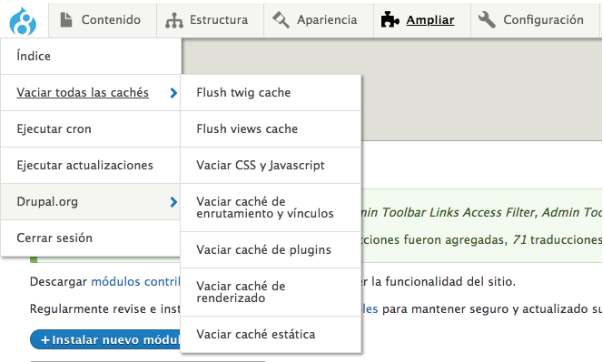
Experience using the module
The experience with Admin Toolbar has been very good, this module has made it much easier for me to navigate through the toolbar, this is very useful since I do not have to enter each section of the bar, but by moving the mouse cursor over the item, I can see its specific options and access them from there.
Conclusion
In my opinion, this module is almost mandatory, to the extent that it will save us time and unnecessary interaction in the toolbar.
