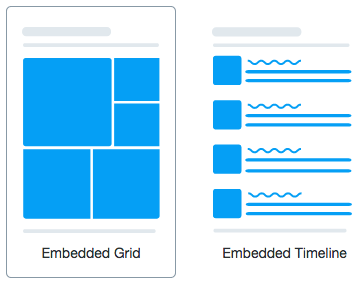Drupal offers many options to make your site more social. Improved collaboration between users of your Drupal site means better visitor engagement with your site.
In this article, we will list the 9 best social media integration modules in Drupal 9 (also compatible with Drupal 8) ordered by their popularity.
AddToAny Share Buttons module
With this module, you can take advantage of AddToAny's universal sharing buttons. These buttons are vector and SVG buttons that look great on any background. They are lightweight and scalable to fit even high PPI displays. It allows easy integration with your Drupal website and is also optimized to load asynchronously. With a script minified, cached, and instantly served from CDN, this module is a great option for integrating social sharing buttons into a Drupal website.

ShareThis module
The ShareThis module is based on the Drupal 5 Share project and integrates the ShareThis tool into the node types you want to display this on. It is extremely flexible and can be customized using the API. You can place the block anywhere on your Drupal website. It can also be customized to display the number of shares the page currently has.
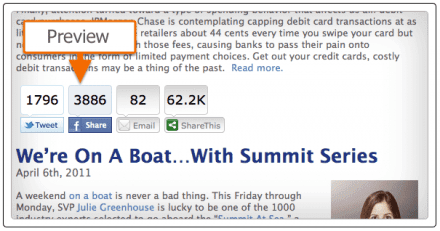
Module for sharing on social networks
This Drupal module allows users to share the current web page on various social media platforms like Facebook (sharing and messenger), Twitter, LinkedIn, Pinterest, email client and even Whatsapp. It is also flexible enough to add more platforms of your choice. The social sharing module also allows you to modify or disable services from the settings page. It can be added as a field on the entity and leverage the Field API.
Shariff Social Media Buttons module
The Shariff Social Share Buttons module for Drupal integrates with the Shariff Social Share Buttons library to offer a secure way to add social sharing buttons to a Drupal website. We call it secure because unlike other social sharing widgets, this module does not leak user personal data. Also because it does not inject iframes or call external Javascript. Once downloaded, it implements the Javascript library and can display the buttons as a block or field.

Social sharing buttons
As the name clearly suggests, this Drupal module allows you to add social sharing buttons to your website. They are SVG-based sharing icons, very lightweight and compatible with most browsers. You don’t need to add any third-party script to use this module. It can be added as a block or at the end of certain types of nodes. They originally come with share buttons but can also be customized to become follow buttons to allow users an easier way to follow you on social media. It is highly customizable where you can set which buttons you want to display, the size of the buttons, the number of rows to display, prefix a text (follow/share) that resizes automatically and more.
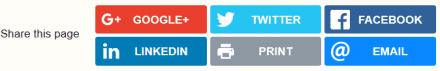
Google Social Authentication module
This popular module allows users to register and log in to a Drupal website through their Google account. The module adds a login path to Google (user/login/google) which then redirects users to log in to Google. This module is part of the Drupal Social Initiative and its main objective is to harmonize the functionality of social networks in Drupal. It is based on the Social API that combines authentication with external services, in this case, Social Auth Google.

Social Feed module
If you want to display a live feed of your social media pages on your Drupal website, this module is the one for you. The Social Feed module for Drupal 8 and 9 allows you to integrate data from your social media pages on Facebook, Twitter, and Instagram into your website. Setting this up is simple, where you will need to enter the social media platform page name, app ID, a secret key, and user token, which you can easily find on your social media page. You can display the feeds using Drupal’s block system.
Like and Dislike module
Do you want to show your users how many readers liked and disliked your article? The Like and Dislike module for Drupal enables a Like and Dislike widget wherever you place it on your page. It used the Voting API to store, retrieve, and tabulate votes. It works for both package and entity types and comes with a settings page where you can configure which packages you need the widget to work for.
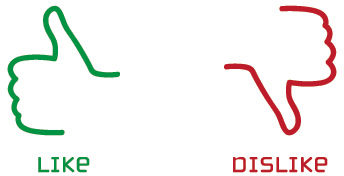
Twitter Embed module
The Twitter embed module for Drupal allows you to embed a Twitter timeline or button on your website. You can expose Twitter widgets by inserting them as a block or field. When you insert it as a block, you can choose to display your profile, list, collection, or Twitter Likes from your Twitter page.